How to switch mobile network provider by text (and keep your number)
Learn how to switch mobile networks hassle free and with ease by using the text-to-switch service. You can now find out how much it costs to leave your current network, avoid the long call queues and switch provider within one working day all by a simple text. How to find out whether you are in […]
The advantages of an Exchange Email
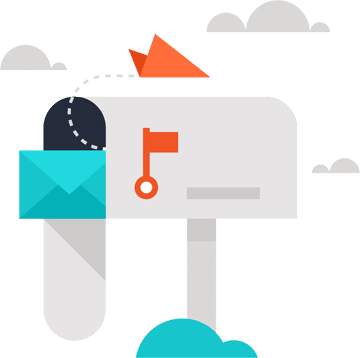
Today we are going to go in depth on what is and the advantages of an Exchange Email compared to a standard basic (IMAP/POP) email account. For more information or if you are looking to purchase an Exchange Email, please contact [email protected] or visit our page here. What is an Exchange Email? An Exchange Email […]
How to speed up your Windows computer or laptop in 2019.
In this guide, we will run through a few quick methods you can use to speed up your Windows computer and keep it running fast. We written this guide while using Windows 10 and so some steps may be a little different depending on your operating system. Steps: Run a malware scan on your computer. […]
How to access the Yealink phone online interface (GUI)

Learn how you can quickly access your Yealink phones’ interface. Simply follow the below guide, just remembered this guide is designed for the Yealink T4x series and so other models may differ slightly. How to access the GUI. Press the ‘OK’ button on your Yealink desk phone and take note of the IPv4 address. Then […]
Purple Wifi Pricing and benefits.
Gain an insight into your customers and use this information for marketing purposes with ease with Purple Wifi. In this post we discuss the benefits of Purple Wifi and the pricing.. The advantages of Purple Wifi: Capture user data such as gender, email and much more information such as their interests. Display a splash page […]
How to change your default account on your Yealink device (Yealink T42S, T46S, T48S)

In this handy guide, we will be showing you how to change your default account on your Yealink device. Dependent on your Yealink device this guide may differ to your process. We ourselves use the touchscreen Yealink T48s and would recommend this device to anyone, you can read our review on the device here. The […]
How To Auto Provision Your Yealink T42S, T46S, T48S Phone
Setting up the auto provision your Yealink device (this guide covers Yealink T42, Yealink T46 and Yealink T48 devices) is simple, all you have to do is follow our simple guide below. This process should also work on devices such as the Yealink T23, T40, T41, as well as the Yealink W52P and W56P. The […]
How to place your phone on to DND (Do Not Disturb)
Learn how to place your phone or direct dial on to do not disturb (DND) via your Yealink handset or the online portal. Remember if do not disturb is enabled then you will be unable to receive any calls whilst this is enabled Guide: Via your Yealink T42S, T46S or T48S handset. On the screen […]
How to set-up call forwarding for your direct dial
If you are leaving the office or would like to forward calls to another user simply follow this handy guide to setting up call forwarding. Please note: this guide will only work if your phone system is provided by Globe2. The process: Via the online portal Login to the business portal using the details sent […]
How to pause/resume/stop call recording during a call
If you have our feature-rich telephone system you can enjoy features such as the ability to pause or stop call recording live during a call in progress. Please note: this feature may need to be enabled by your system admin or by us. If you do not use our phone system, these features will not […]





