I recently got a message from my mother-in-law saying, “We now have Windows 11 instead of 10! Can you revert this please?”
It made me think about those who are avoiding upgrading, and why.
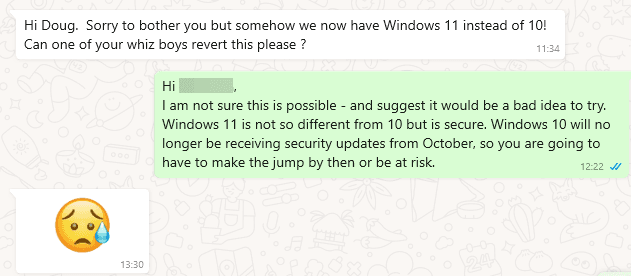
With Windows 10 reaching its end-of-life in October 2025, it’s important to consider the benefits of upgrading to Windows 11 and the risks of sticking with an outdated system.
The Pros of using Windows 11 vs Windows 10
When I upgraded, I was initially underwhelmed with the difference, with the appearance and navigation largely similar. There are differences though.
Under the hood, security has been tightened up, with Windows 11 being reported as twice as resistant to Malware.
Some apps have had an upgrade, including the media player, video editor, notepad, paint and calculator. The new Notepad is a favourite for me, I like the multiple tabs and the fact that can re-open all the tabs where you left off after switch-off.
The snap layouts should be useful for business – I find I don’t tend to use this, but do like the fact that apps remember more or less the set-up I use and default to that. This is useful with three screens and multiple windows in each!
Windows 11 also makes working with multiple desktops easier, but again I don’t use this.
In summary of the Pros.. there have been tweaks here and there, but the main thing is it not a huge departure from the old Windows 10, and is secure.
The Risks of sticking with Windows 10
After October 2025, Windows 10 will no longer receive security updates, leaving your systems vulnerable to cyberattacks.
As software developers focus on Windows 11, you may encounter compatibility issues with new applications and updates.
By not upgrading, you miss out on the productivity and efficiency improvements that come with Windows 11.
If you are a business user and unsure about upgrading, get in touch.






