We are excited to announce that we can now provide 5G eSIMs on the O2 network. While eSIMs are only compatible with a select number of phones, we are happy to announce that these come at no extra cost compared to our usual SIM Only Plans.
In this article, we will explain everything you need to know about eSIMs including what they are, what devices support it and more.
What is an eSIM?
eSIM stands for an embedded SIM card. An eSIM is a small chip inside your phone that is used to authenticate your identity with your network provider without the need of a physical SIM.
Meaning you are no longer required to fiddle around with SIM cards and SIM trays when changing network provider.
What are the advantages of an eSIM?
Same day set-up
Some providers may be able to send you a QR code by email instead of by post. This will enable you to get started with your new number sooner than ever.
Dual SIM
With an embedded SIM you can set-up two different accounts i.e one for personal use and one for business use.
Switching between them is also relatively straight forward via your phone’s settings and you can receive calls and texts via both numbers.
You can either opt for two eSIMs or one physical SIM and one eSIM.
Switching provider just got easier
Switching provider with an eSIM is much easier than switching out a physical SIM. This is because dependent on your phone, you can set-up multiple eSIM accounts and easily switch between them.
The time it takes to switch is also shortened as you no longer have to wait in for a SIM card pack (although some suppliers may still provide you with these).
Say goodbye to SIM tray extractor
Let us be honest, most of us have all lost that little tool to open the Sim tray. As an eSIM is embedded in the phone – this easily lost tool is a thing of the past.
Supported devices
While the device support list is relatively short, this is expected to rapidly increase in the next couple of years with each new flagship release from major companies such as Samsung and Apple.
What iPhones support an eSIM?
- iPhone XS
- iPhone XS Max
- iPhone XR
- iPhone 11
- iPhone 11 Pro
- iPhone 11 Pro Max
What Samsung phones support an eSIM?
- Samsung galaxy S20
- Samsung Galaxy S20 Plus
- Samsung Galaxy S20 Ultra
- Samsung Galaxy Fold
- Samsung Galaxy Z Flip
What Google phones support an eSIM?
- Google Pixel 2
- Google Pixel 3
- Google Pixel 3a
- Google Pixel 4
What other devices support an eSIM?
- Motorola Razr
- iPad Pro
- Apple Watch Series 3*
- Apple Watch Series 4*
- Apple Watch Series 5*
* Not available with Globe2’s eSIMs.
5G O2 Business eSIM Plans
We can provide several O2 embedded SIM plans for businesses at no additional cost compared to supply a physical sim. Our latest O2 plans are as follows:
- Unlimited minutes and texts, plus 5GB data – £12 (excl VAT)
- Unlimited minutes and texts, plus 20GB data – £16 (excl VAT)
- Unlimited minutes, texts, and data – £20 (excl VAT)
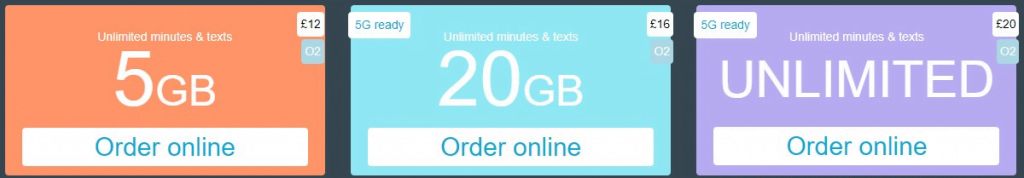
Click here to see all our eSIM phone plans.
If you are looking for data only eSIM plan, please get in touch.
How to switch to an O2 eSIM plan and keep your number
If you are interested in switching to an eSIM, the process is simple, and you can even switch by text.
- Text the word PAC to 65075 and you will receive a PAC code and information should you switch from your current provider.
- Provide your PAC address to your new provider when ordering your new eSIM plan.
- Your carrier will use this PAC address to port your number, which can be done in as little as one day.
If you are ordering a new O2 eSIM from Globe2, please let us know you would like an eSIM when ordering here.
eSIM set-up guides
As part of the set-up you will be able to assign a name to each mobile number and also choose which mobile number to use by default for data, calls and texts.
How to set-up an eSIM on an iPhone
- Please make sure the iPhone is connected to WiFi
- Go to Settings > Mobile Data and select Add Data Plan
- Use the phone’s camera to scan the QR code – confirm by pressing Add Data Plan
- Your customer can change these settings whenever they like by going to Settings > Mobile Data > Default Voice Line / Mobile Data
How to set-up an eSIM on a Samsung phone
- Please make sure the Samsung phone is connected to WiFi
- Go to Settings > Connections and select ‘SIM card manager’
- Click the + button for ‘Add mobile plan’ under eSIMs
- Select ‘Add using QR code’ and take a picture of the QR code on the eSIM pack (your camera will automatically open) – confirm by pressing Register > OK
How to set-up an eSIM on a Google phone
- Please make sure the Google phone is connected to WiFi
- Go to Settings > Network and Internet
- Click the + button for Mobile Network






